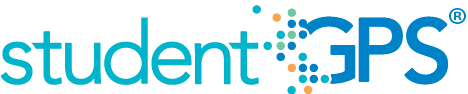TELPAS
Background
District Dashboard Metrics
English Language Learners (ELL) are an important and large segment of the school aged population. The English Language Learner metrics indicates Texas English Language Proficiency Assessment System (TELPAS) scores and corresponding language levels for ELL students. Moreover, in focus groups with over 2,600 Texas educators, the English Language Learner metric was repeatedly called out as necessary for classroom educators.
Primary Metric
- TELPAS: percentage of students at each of the four TELPAS proficiency levels. For a definition of the proficiency levels and acronyms, see the Appendix on this page.
User Interface
Dashboard Example
Figure 1 shows the TELPAS metric as seen on the district dashboard.
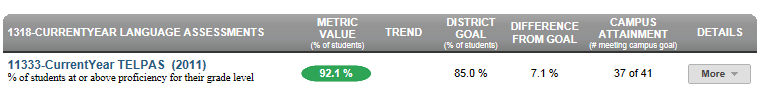
Figure 1 TSDS TELPAS Metric
Status Definition
The Status column displays the percentage of students who achieve an Advanced level of proficiency by grade level (either 6th, 7th and 8th grades for middle school or 9th, 10th, 11th and 12th grades for high school). For a definition of each proficiency level, see the Appendix for this metric.
The Status indicator is determined by the district goal. The TSDS default threshold is 85% of students taking the test achieving the appropriate level of proficiency for thier grade level (beginner for PK-4, Intermediate 5-9, Advanced High 10-12).
Metric Indicator | ||
Metric Name | Metric Status Indicator | Campus Attainment |
TELPAS | Red (Percentage) = if percentage of students at or above proficiency for their grade level is less than district goal Green (Percentage) if percentage of students at or above proficiency for their grade level is greater than or equal to district goal | The number of campuses meeting their campus goal over the number of campuses with data for the metric |
Trends
Currently the dashboards do not support trends for this district metric. The UI supports trends, but the ETL packages have not been developed.
Trend Indicators
Trend Indicators: Objective is to indicate TELPAS | |||
| Up green | If the value for the current time frame is more than 5 percentage points higher than the prior time frame, then display a gray arrow trending upward. | |
| Unchanged | If the value for the current time frame is less than or equal to 5 percentage points higher or less than or equal to 5 percentage points lower than the prior time frame, then display two gray arrows pointing outward indicating no direction. | |
| Down red | If the value for the current time frame is more than 5 percentage points lower than the prior time frame, then display a gray arrow trending downward. | |
The trend does not show for the first occurrence of a time frame since data is not available.
Delta Definition
The delta appears only in the campus list and displays the individual campus goals rather than the district goal.
Delta Indicators: Objective is to indicate TELPAS | ||
Metric Name | Campus Goal | Delta |
TELPAS | Set campus goal | Red (Percentage) = if the calculated delta is less than the campus goal Black (Percentage) = if the calculated delta is equal to or greater than the campus goal |
Periodicity
Best practice is to load the data for this metric at least annually prior to the beginning of the school year. Given that TELPAS is administered in the spring time, the data does not need to be uploaded monthly.
Recommended Load Characteristics | |
Calendar | Spring Semester |
Frequency of data load | Spring |
Latency | Yearly |
Interchange schema | Interchange-StudentAssessment.xsd |
Tooltips
The standard tool tips for the metric definition, column headers, and help functions display for this metric.
The following are tooltips specific to the metric:
- Green metric status: OK
- Red metric status: LOW
- 'More' indicates drill down views for this metric
 is ‘No change from the prior period'
is ‘No change from the prior period' is ‘Getting worse from the prior period’
is ‘Getting worse from the prior period’ is 'Getting better from the prior period'
is 'Getting better from the prior period'
Business Rules
The English Language Learner assessment addresses the TELPAS examinations.
Students in grades K-12 may take the TELPAS.
Data Assumptions
- The student data is loaded into the Ed-Fi.
- Transfer students (late enrollment) who do not have complete transcripts should be indicated.
Computed Values
Table 6 defines how values are calculated for this metric. The result of the calculation displays in the Status column on the campus dashboard.
Metric Values | |
TELPAS | Total number of students at or above the proficiency level for their grade level / Total number of students taking the TELPAS |
Data Anomalies
Anomalies
The best practice is to footnote to address these anomalies:
- Late enrollees may have taken assessment examinations tests at their previous school
- Students that do not have social security numbers
- Students who do not have valid scores, i.e. 0.0.
Date of Refresh
Best practice is for the date of last data refresh to appear next the metric in the following format:
- (Through April 2010)
Implementation Considerations
TELPAS Participation Expectation
The TELPAS examination may be taken from 2nd through 12th grades. Proper application of the metric requires the district or campus to establish clear expectations for when students should take the examination, and if a student has not taken any language assessment, at what point an intervention is in order.
Apparent Non-Participation
Assuming that the district has received and loaded timely test result data from TELPAS, students who did not participate in the test can be identified by the report comments. Table 7 defines the report comments.
Report Comment | Definition of Code |
EC = EXTENUATING CIRCUMSTANCES | Student could not be rated because of extenuating circumstances. |
- - - NO RATING / INFORMATION AVAILABLE | Student did not take TELPAS reading or comprehension and composite information could not be determined because the appropriate language-area proficiency ratings were not available. |
AB = NOT TESTED—ABSENT | Student was absent during the TELPAS reading test. |
X = NOT TESTED—ARD DECISION | Student did not participate on the basis of special education needs as determined by his or her admission, review, and dismissal (ARD) committee in conjunction with the language proficiency assessment committee (LPAC) and documented in the student's individualized education program. |
O = NOT SCORED—OTHER | TELPAS reading score code was coded “OTHER” due to a test administration irregularity or illness during testing. |
Incomplete Transcripts and Missing TELPAS Scores
Transfer students may have incomplete transcripts that do not show prior TELPAS participation. Timely acquisition of a transfer student’s transcript is imperative to apply this metric.
TELPAS and STAAR Considerations
In an effort to ensure a strong link between academic language proficiency as defined through TELPAS and academic achievement as defined by STAAR, the TELPAS exam may be adjusted.
Drill Downs
Drill Down Views
The dashboards include the option to see more detail that is associated with a specific metric. Table 8 lists the drill down views that are recommended for this metric.
| Campus List | List of all campuses and whether or not they are meeting their campus goal |