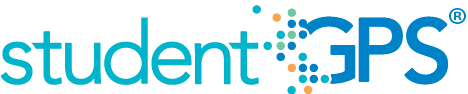Student Information Profile
Background
Student Dashboard Metrics
Educators require basic background information about a student before they even look at any other metrics. This sentiment was voiced again and again in forums with 2,600 educators across the state of Texas. Furthermore this information should be updated regularly to ensure that educators have the most accurate and up to date picture of students, especially in highly mobile districts.
User Interface
Dashboard Examples
Figure 1 shows the Student Information page for an elementary student. The student information on this page has been anonymized.
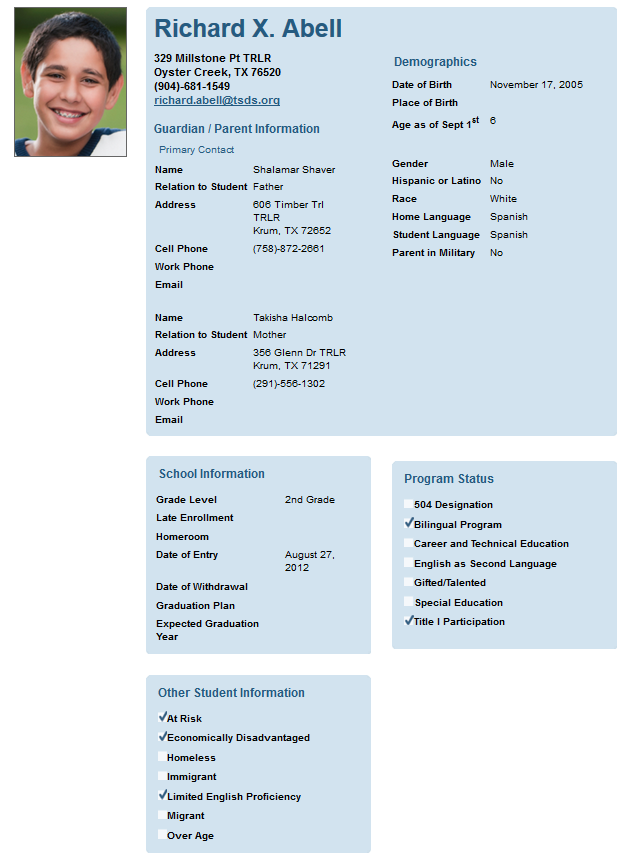
Figure 1 TSDS Student Information Page
Periodicity
To enable viewing of this metric as a leading indicator, the data must be updated and loaded frequently, at least weekly, though there is still some benefit from loading daily.
Recommended Load Characteristics | |
Calendar | Daily, Weekly, Monthly |
Frequency of data load | Weekly |
Latency | 2-4 weeks |
Tooltips
The standard tool tips for the metric definition, column headers, and help functions display for this metric.
Business Rules
Business Rules
| Data Element | Description | Interchange | Notes |
| Student First Name | FIRST-NAME identifies a person's legal first name. | InterchangeStudentParentExtension | |
| Last Name | LAST-NAME identifies a person's legal last name. | InterchangeStudentParentExtension | |
| Address | Address identifies the mailing address of the student. | InterchangeStudentParentExtension | |
| City | City identifies the name of the city in which the student resides. | InterchangeStudentParentExtension | |
| State | State identifies the name of state in which the student resides. | InterchangeStudentParentExtension | |
| Zip | Zip Code identifies the zip code of the student's address. | InterchangeStudentParentExtension | |
| Primary Contact Name | Primary Contact Name identifies the parent or guardian with which the student lives. | InterchangeStudentParentExtension | |
| Relationship to Student | Relationship to the Student identifies the parent or guardian. | InterchangeStudentParentExtension | |
| Primary Contact Address | Identifies the parent or guardian's address. | InterchangeStudentParentExtension | |
| Cell Phone | Cell phone identifies the parent or guardian's cell phone as a contact method. | InterchangeStudentParentExtension | |
| Work Phone | Work phone identifies the parent or guardian's work phone number as a contact method. | InterchangeStudentParentExtension | |
| Email identifies the preferred email address for the parent or guardian.InterchangeStudentParent | InterchangeStudentParentExtension | ||
| Other Contacts | Other Contacts identifies any other parents or guardians associated with the student. | InterchangeStudentParentExtension | |
| Demographics | Demographics identifies the following twelve elements:FIRST-NAME, MIDDLE-NAME, LAST-NAME, GENERATION-CODE, SEX-CODE, HISPANIC-LATINO-CODE, AMERICAN-INDIAN-ALASKA-NATIVE-CODE, ASIAN-CODE, BLACK-AFRICAN AMERICAN-CODE, NATIVE-HAWAIIAN-PACIFIC-ISLANDER-CODE, WHITE-CODE, and DATE-OF-BIRTH. | InterchangeStudentParentExtension | |
| Date of Birth | DATE-OF-BIRTH indicates the month, day, and year of the person's birth. | InterchangeStudentParentExtension | |
| Place of Birth | Place of Birth identifies the city, state in which the student was born. | InterchangeStudentParentExtension | |
| Current Age (Calculated) | Current age identifies the calculated age at the current date. | Computed Value | Current Age is the Current Year minus the Date of Birth Year |
| Gender | SEX-CODE identifies the gender of the person. | InterchangeStudentParentExtension | |
| Ethnicity/Race | Ethnicity/Race identifies the answers two different parts to the question, requiring two distinct responses. The first part asks about the broad category of ethnicity, and the second part asks about the more narrow divisions of race. The first part asks the respondent to identify his or her ethnicity as a Hispanic or Latino. The second part asks the respondent to identify his or her race or races. | InterchangeStudentParentExtension | |
| Home Language | HOME-LANGUAGE-CODE indicates the language spoken in the student's home, as determined by the student's home language survey. | InterchangeStudentParentExtension | |
| Student Language | Student Language identifies the language the student speaks fluently | InterchangeStudentParentExtension | |
| School Information | CAMPUS-ID-OF-ENROLLMENT indicates the unique campus identification number of the campus in which the student is enrolled. | InterchangeStudentEnrollmentExtension | |
| Grade Level | GRADE-LEVEL-CODE indicates the current grade level of the student. | InterchangeStudentEnrollmentExtension | |
| Cohort Year | Cohort Year identifies the group of students the particular student entered the school with and will continue to progress with until graduation. | Computed Value | |
| Homeroom | Homeroom identifies the name of the homeroom teacher for the student | InterchangeStudentEnrollmentExtension | |
| Date of entry | STUDENT-BEGIN-DATE identifies the first date a student was assigned to the class in the current school year. | InterchangeStudentEnrollmentExtension | |
| Date of Withdrawal | LAST-DATE-OF-ENROLLMENT indicates a student's final date of enrollment in a school year. | InterchangeStudentEnrollmentExtension | |
Late Enrollment | The late enrollment column will identify if a student has a date of entry that is two weeks from the start date of the first grading period | Computed | |
| Program Information | Program information identifies the associated programs the student is enrolled or participates. | InterchangeStudentProgramExtension | Derived from the programs |
| Other student information | Other Student Information identifies indicators associated with the student, such as At Risk, Economically Disadvantaged, Homeless, Immigrant, Limited English Proficiency, Migrant, Over Age or Repeater. | InterchangeStudentProgramExtension | |
| Special Services | Special Services identifies the Special Education Services associated with the student, such as Special Education Services, Primary Instructional Setting and Other Services. | InterchangeStudentProgramExtension |
Data Source Assumptions
- The district SIS should be the main data source
- Any specific items related to data elements – e.g., student services data may reside in another system
- Feeder schools need to be identified
- Cohort year – need to be defined for elementary and middle school campuses (default is 2ND grade for K, 6th grade for MS)
Data Anomalies
Frequency of Uploading Data
The metric computation implementation may vary depending on the periodicity of loading the data. For example, a daily load requires that you load data for only a single day (i.e., the last instructional day). Less frequent uploads require that you load data for each day since the date of the last load. For some metrics, failure to load daily will result in outdated data displayed in the Dashboards. It is recommended that LEAs set up the DTU to run daily in order to maintain the most up-to-date information in the Dashboards.
Implementation Considerations
Student Identity
Maintaining a correct and consistent student identity is at the center of any education data system. Most systems use some sort of unique identifier. However, sometimes this identifier is entered incorrectly or sometimes different systems use different identifiers. In Texas, the student identifier system at the state level is based upon Social Security Number with special considerations made for students without an SSN or when parents choose not to divulge their student's SSN. Most district student information systems in Texas rely on a local identifier that is unique only within the district.
The CDM XML supports the interchange of multiple types of identifiers. The StudentReference is a complex type within the CDM to maintain the referential integrity of the student (that is, ensuring that the data associated with each student is accurately associated with the right student). The complex type of the student reference assists with implementing the accurate matching algorithm to identify a student by utilizing any of the individual attributes (e.g., Student Unique State ID, Student ID, Campus Local ID (with Campus ID), Name and Birth Date). For example, if the Student Unique State ID is unknown, you can find the student’s identity by their Student ID, First Name, Last Name and Birth Date.
Source System Data Quality
The source system data must be in a state of completeness, validity, consistency, timeliness and accuracy that makes data appropriate for a specific use.
Source System Data Mapping
Depending on dashboard use, in source systems some data elements are defined differently depending on whether they are used for accountability reporting or operational reporting (example: special education designations). It is important when mapping the data to work with business users to determine which are most widely used/accepted with users.
Human Resources
Staff data may reside in a separate system.
Special Services
Special services / special education – speak to the fact that this data may reside in different systems. What was most important to educators was knowing any types of services that would affect classroom instruction.
FERPA and HIPPA
The general FERPA and HIPPA interpretation among states differs. Therefore, there is not a general understand or policy defining what is allowable for viewing by different roles. The district must define these policies. District users would need proper district credentials to assess student informtion under the FERPA and HIPPA regulations. The district must be able to and can ‘turn off’ particular elements that shouldn’t be visible for users and/or particular audiences.
Individual Education Plans
The district must define the security level for those resouces that need the ability to access information on IEP (Individual Education Plans) and Response to Intervention levels. While display of this data in the dashboards is not within the intended scope, what is possible is to establish linkages from the Student Information page to the source systems holding this data and/or some SIS systems have pdf documents that could be mapped to the Student Information page.