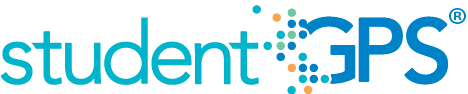SAT
Background
Student Dashboard Metrics
Because of the importance of college admission tests, many school districts across the nation, including Chicago, Charlotte, Dallas and New York, have incorporated metrics on SAT® performance into their internal performance management dashboards. In addition, during focus groups conducted with over 2,600 educators throughout Texas, the SAT® Performance metric, as presented in screen shots of the student dashboard, was considered useful by 94% of those surveyed.
Primary Metric
- SAT® Performance: reports whether or not a student has taken the SAT® and if they have scored at or above the specified state criterion.
User Interface
Dashboard Example
Figure 1 shows the College Entrance Exams metric as seen on the student dashboard.

Figure 1 TSDS College Entrance Exams SAT
Status Definition on the Dashboard
This metric provides information regarding the SAT assessment tests.
The status indicator will be red until a student in grade 11 or 12 participates in an administration of the SAT, regardless of whether he or she has taken the ACT.
The value displayed for the at/above state criterion is the student's composite score.
| Metric Indicators | Trend Comparisons | |||
| Metric Name | Sub-metric Name | Metric Status Indicator (a) | Compares: | To: |
SAT | Taken | Red (No) = if grade level is 11th and assessment score for SAT or ACT does not exist Green (Yes) = if score exists No status if student grade is in grade 9 or 10 and no score exists | N/A | N/A |
At/Above State Criterion | Red (No) = if composite score is less than 1110 Green (Yes) = if subject score is greater than or equal to 1110 | Current Administration | Prior Administration | |
Trends
The trend indicator applies only for the At/Above Criterion indicator.
Trend Indicators: Objective is to indicate College Entrance Exam Metric | |||
| Up green | If the composite score for the most recent administration is more than 5 percentage points higher than the prior administration. | |
| Unchanged | If the composite score for the most recent administration is less than or equal to 5 percentage points higher or lower than the prior administration. | |
| Down red | If the composite score for the most recent administration is more than 5 percentage points lower than the prior administration. | |
Periodicity
Best practice is to upload the data for this metric at least annually prior to the beginning of the school year. Given that SAT tests are administered and received by districts several times throughout the year, upload the data monthly to capture the various test administrations (e.g., SAT exams are administered nearly every month ).
Recommended Load Characteristics | |
Calendar | Throughout the school year |
Frequency of data load | Monthly |
Latency | Yearly |
Interchange schema | Interchange-StudentAssessment.xsd |
Tooltips
The standard tool tips for the metric definition, column headers, and help functions display for this metric.
The following are tooltips specific to the metric:
- "Composite score at or above 1110" will display when hovering over AT/Above State Criterion metric.
- Green metric status: YES
- Red metric status: BELOW
 "Getting better from prior period."
"Getting better from prior period." "Getting worse from prior period."
"Getting worse from prior period." "No change from the prior period."
"No change from the prior period."- 'More' indicates drill down views for this metric
Business Rules
Data Assumptions
- SAT scores are made available to the districts periodically as they are administered throughout the year.
- Best practice is to footnote transfer students (late enrollment) who do not have complete transcripts.
Computed Values
Table 4 defines how values are calculated for this metric. The result of the calculation displays in the Status column on the student dashboard.
Metric Values | ||
SAT | Taken | Student participated in a test administration and received a composite score, a math score, a critical reading score, and a writing score. Only a composite score is required to power the metric. |
At/Above State Criterion | Student composite score (mathematics score + critical reading score) is greater than the state criterion as determined on an annual basis (Current State Criterion = 1110.) | |
Data Anomalies
Anomalies
Best practice is to footnote these anomalies:
- Late enrollees may have taken college readiness tests at their previous school
- Loading of data from multiple administration dates
- SAT does not have social security number
Footnotes
Footnotes are used to provide addition data information concerning the metric. Footnotes are sequential for the entire page. Therefore, a metric's footnote may not begin with the number 1.
The following footnotes appear below the metric:
- The date the assessment scores for both SAT were last loaded should be footnoted.
- An indication that the student has retaken the SAT should be noted.
- Transfer students with an incomplete transcript should be noted.
Implementation Considerations
Student Identity
Assessment results files must include valid student TSDS UIDs in order for the data to load properly. If SAT metrics do not load correctly, please ensure that the UIDs in the source file are correct.
Missing Student Records for SAT Scores
The test results from College Board no longer include a student social security number. This was one of the criteria that were used to match students with missing local student IDs. When these data are missing, there may be more records that are dropped due to incomplete ID information than have been in the past.
PSAT/SAT/ACT Apparent Non-Participation
The SAT and ACT scores are administered throughout the year. Students’ non-participation can only be detected to the extent that the district has received and loaded timely test result data from SAT and ACT. Information from one district’s coordinator indicated the SAT and ACT deliveries of results were “random” throughout the year. To make the Taken indicator most effective, it is imperative that the SAT and ACT scores be received and loaded in the most timely manner.
PSAT/SAT/ACT Participation Expectation
Students may take the SAT and ACT anywhere from 9th through 12th grade and may take them multiple times. For example, in the TSDS dashboard, a red status indicator displays at the 11th and 12th grade levels. Proper application of the metric requires the district or campus establish clear expectations for when students should take the SAT/ACT, and if a student has not taken either assessment, at what point an intervention is in order.
Incomplete Transcripts and Missing SAT/ACT Scores
Transfer students may have incomplete transcripts that do not show prior SAT or ACT participation.
Drill Downs
Description
The SAT metric contains drill downs to provide more insight on the historical test performance and objective and item level performance within each subject tested. The drill down is accessed by the "More" button.
Drill Down Views
This metric includes the option to drill down for information that is associated with this metric. Table 5 lists the drill down views that are defined for this metric.
| SAT Scores | The detail view shows the individual SAT section and composite scores for all of the dates that the student has taken the test. The detail view also displays the state criterion (1110) for the composite score. This column will display "N/A" under State Criterion for each subject. |
The objective is to provide a measure of college readiness progress for students.
User Interface Notes
Dashboard Example
Figure 2 shows the SAT score detail for the SAT metric as seen on the student dashboard.
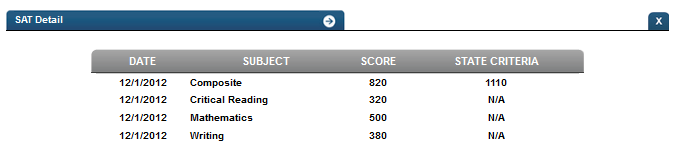
Figure 2 SAT Score Detail
The composite score is automatically calculated by adding the Math and Critical Reading scores.
The composite score should be displayed in a separate row for each test administration with 1110 as the State Criterion. The values under State Criterion for Critical Reading, Mathematics, and Writing should display as "N/A".